How to add fonts
If you want to add custom fonts on your website to follow this steps
– Open aiosections app
– Go to settings
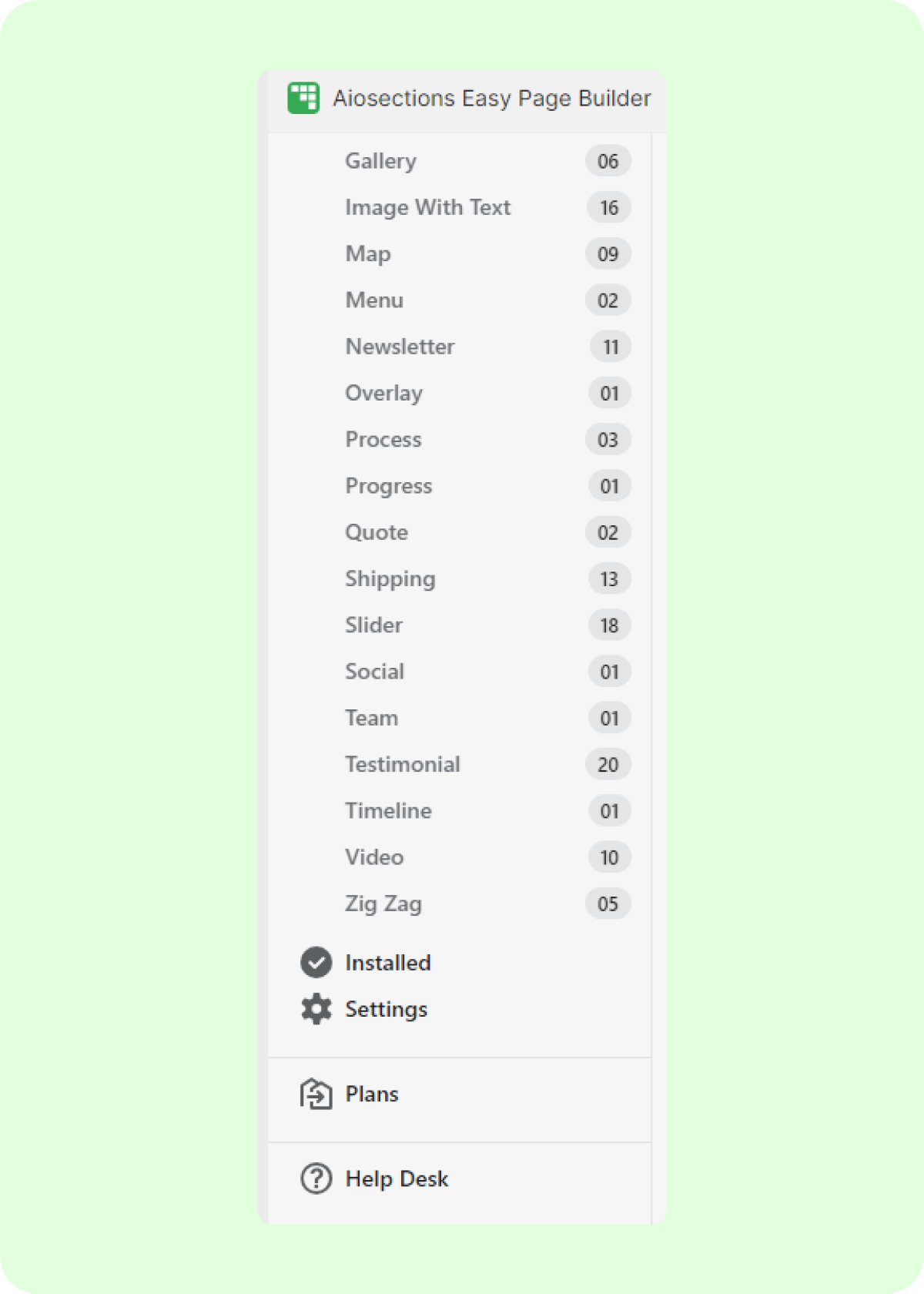

Customize your Shopify store pages effortlessly
Build high-converting Shopify pages fast. Optimize performance at ease. No coding needed.
– Click on fonts
– Add font-family name

– Add files otf/ttf/woff
– Click save button
Now custom fonts are added in your website.



