Video A
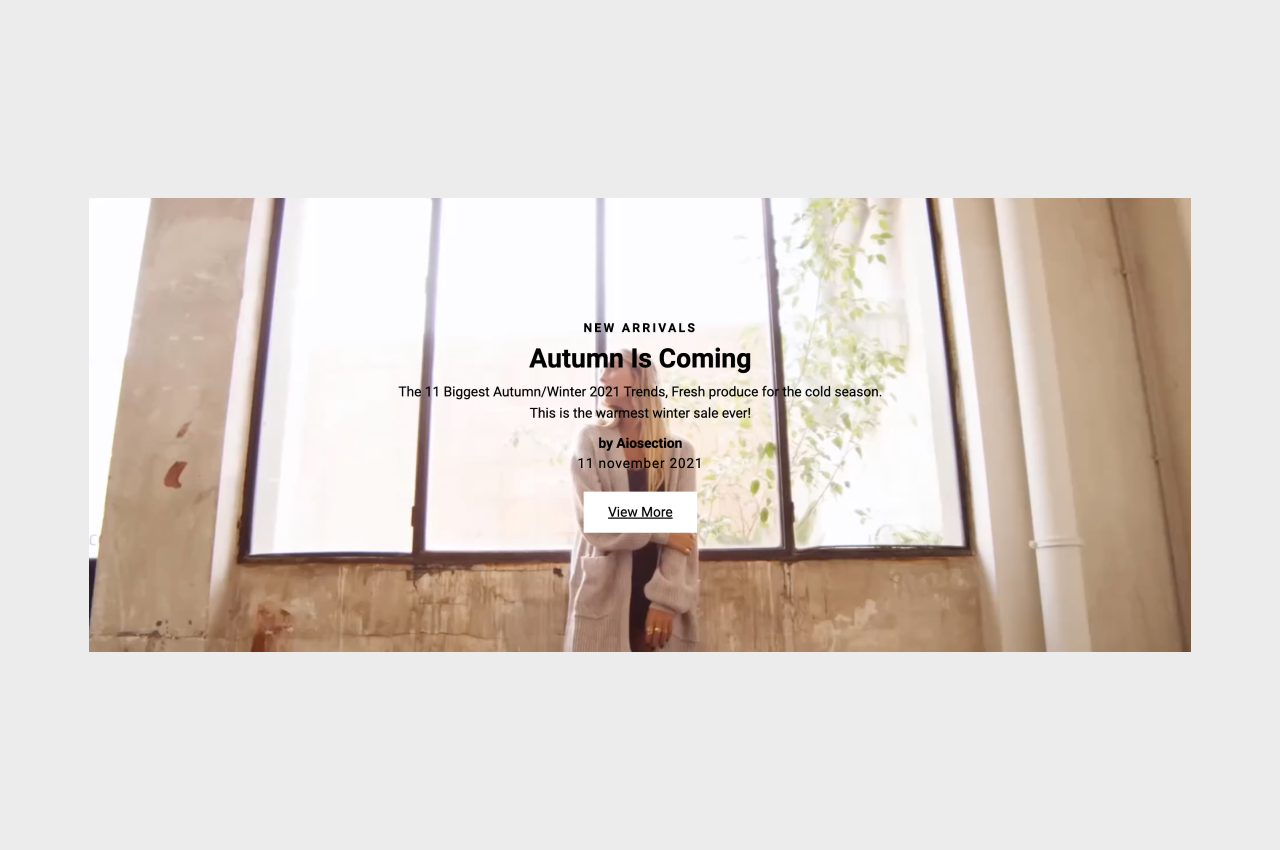
Most of the video sections follow the same principles.
Video Background
This option is also under the Section Content.
You have 2 options for add video background.
Option 1
You will upload your video on files, and copy link and paste in Video URL.
Example: https://cdn.shopify.com/videos/c/o/v/62c3495814ac4bfe83433115049eac38.mp4
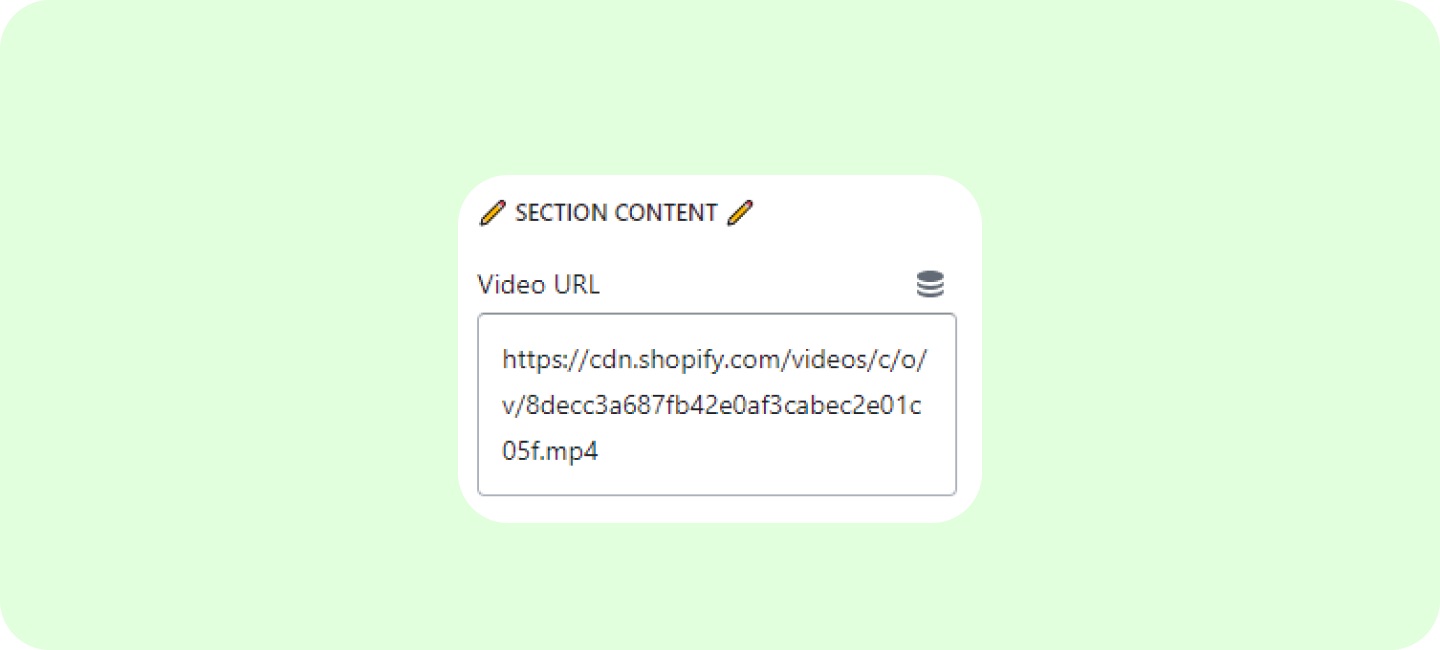
Option 2
You can paste in Youtube and vimeo video src in Youtube/Vimeo URL.
Example: https://youtu.be/IDs1wxPAwzk
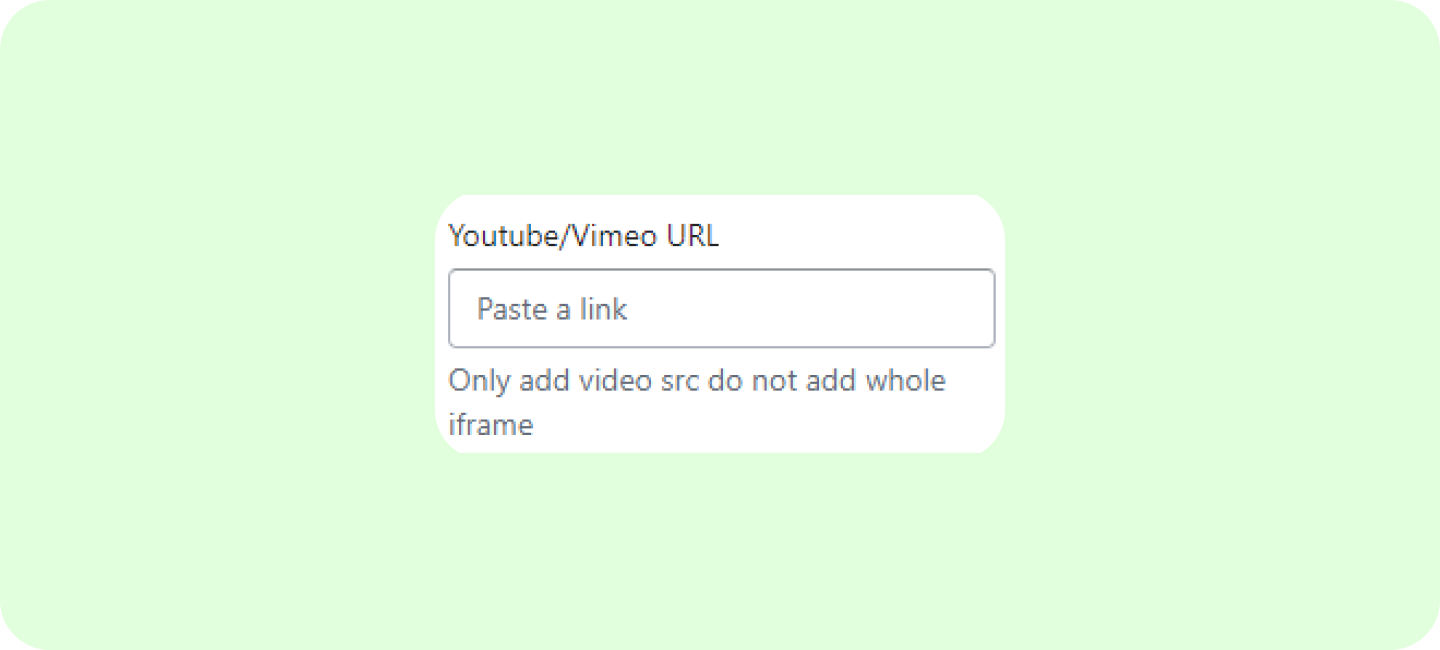
Section Content
In section content you can write your text for title, subtitle, description, and button label and button href.

Text Appearance
You can adjust the size by increasing or decreasing the percentage, px, rem and color and margin and padding and will modify all text content like title, subtitle, description etc.
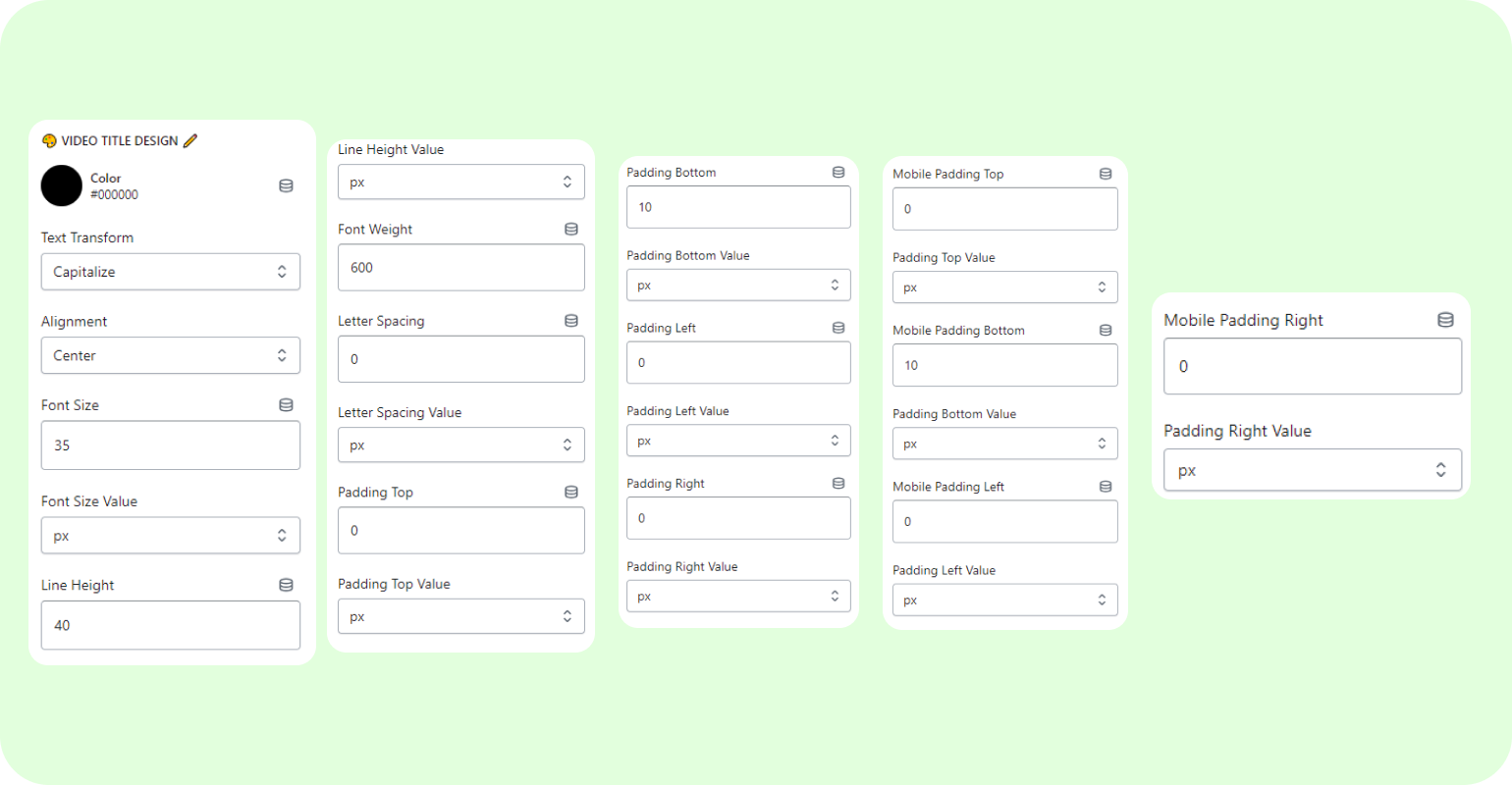
Button Design
You can adjust the size by increasing or decreasing the percentage, px, rem and color and margin and padding and border radius and will modify your button background color, border color for default and mouse hover on button.

Section General Settings
For options general settings you can read this documentation.



