To access app settings, click Settings from navigation.
Account
- Here your contact information like store owner name and registered email.
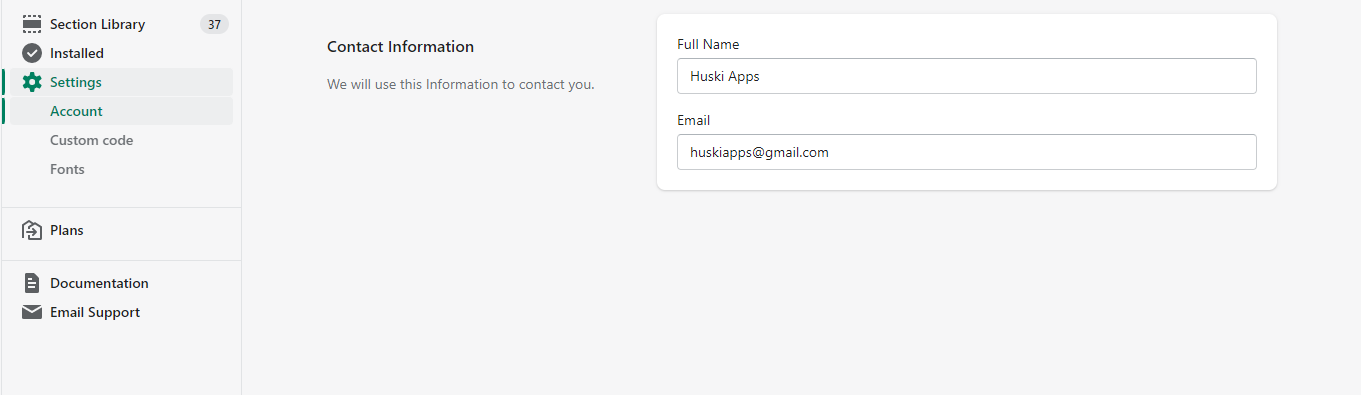
Custom code
- Add custom CSS & JS code for all sections in your store.
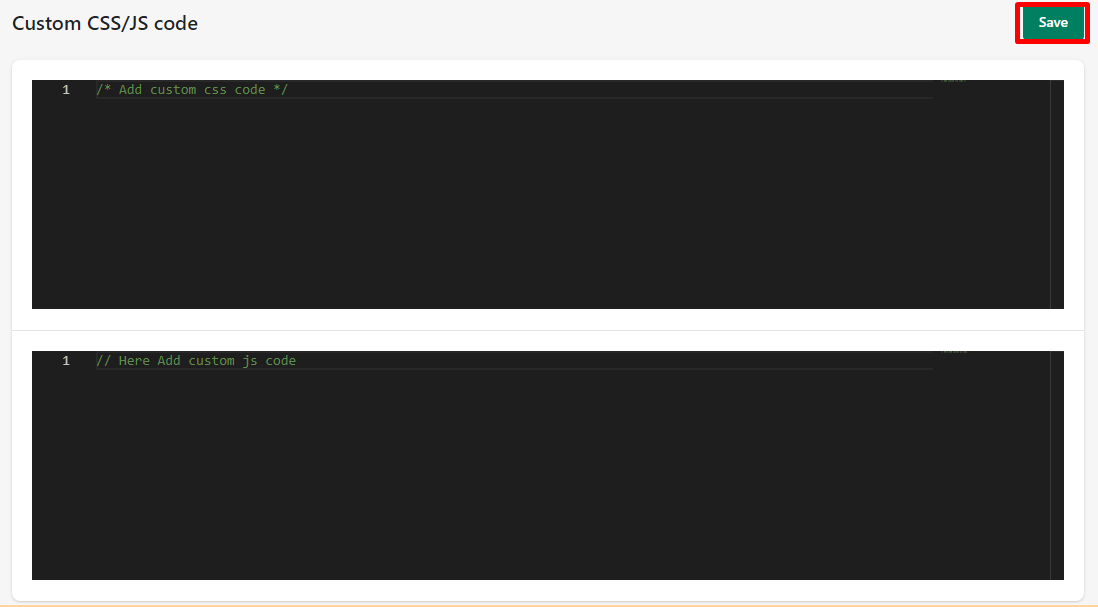
Click Save button to save custom Css & Js code.
Fonts
Here is Two Tab for fonts settings.
Dashboard

- First Textbox, you can enter font-family that you want to add.
- Add file to select font file that you want to upload.
- Then click save button to add fonts, it’s take some time to add fonts in your live theme
- You can also see when fonts script in custom code page.
Installed
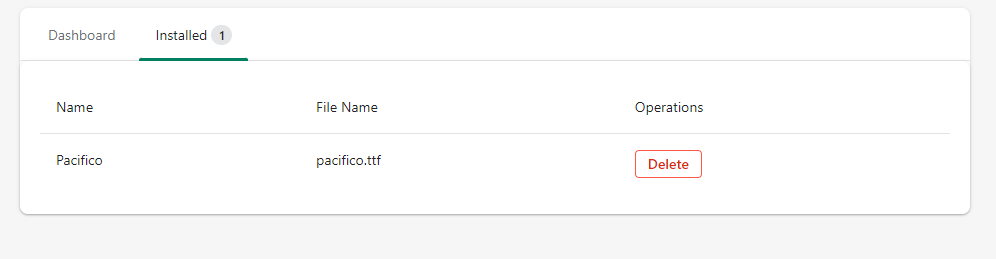
- You can see Installed Font-family name , File name.
- You can also delete font from theme clicking delete button.




