Manage Installed Pages
Navigate to the Installed menu. Here you can see all the pages that are installed in your store.

You can delete page clicking delete button, that will open model to delete section.
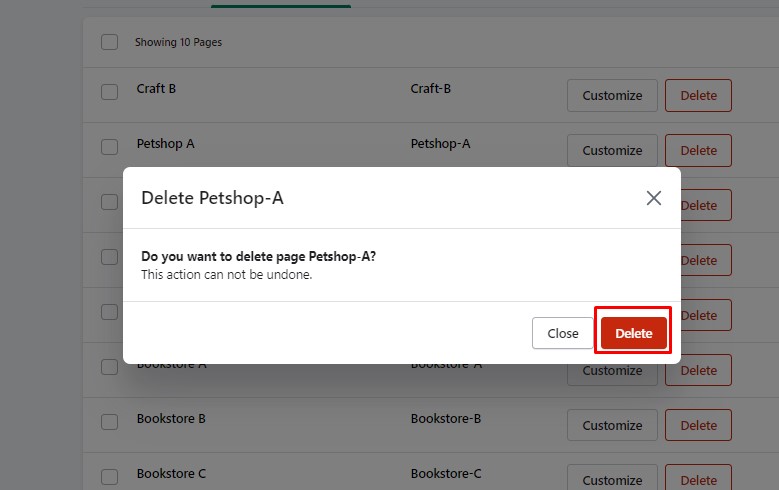
Navigate to the Installed menu. Here you can see all the pages that are installed in your store.

You can delete page clicking delete button, that will open model to delete section.
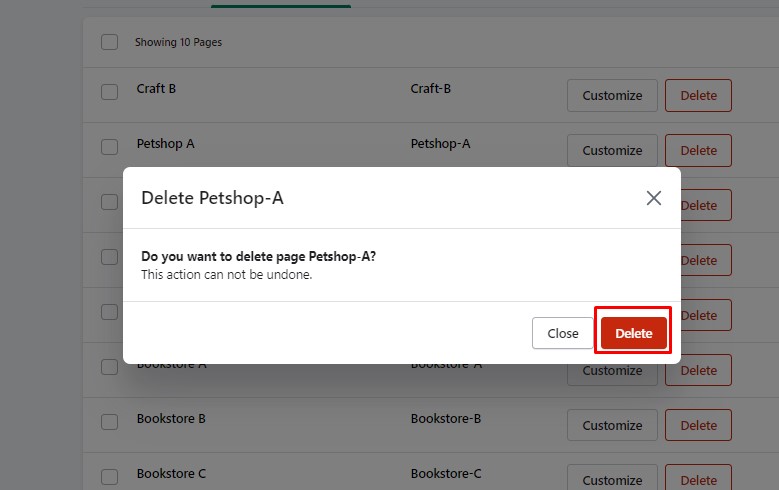
Subscribe to our weekly newsletter below and never miss the latest sections and landing pages release.